If you are a parent, family member or carer, you may be able to access services for someone you care for, using linked profiles. This is also sometimes called having proxy access. It needs to be set up by a GP surgery, where patient and carer is registered. You can then access the linked profile by using the NHS App or by logging in through the NHS website.
Patient Online Access and NHS App
DID YOU KNOW?
You can now access your own health records and order repeat medication via NHS App or NHS Online Account. This can not only save your time, but also give you 24/7 access to your medical information whenever needed. Below guidance will help you getting started!
The NHS App - also known as NHS Online Account
The NHS App and NHS Account are simple and secure way to access a range of services on your smartphone, tablet or laptop. To use it patients must be registered with a GP surgery in England and be at least 13 years old, or have an adult, managing account on proxy basis.
How can you access NHS App or NHS Account?
The NHS App is available now on iOS and Android, but can also be used from a PC or laptop - even from the library!
-
Download to phone or tablet on iOS
-
Download to phone or tablet on Android
-
Or login on Log in - NHS App Online (service.nhs.uk) from laptop or PC
-
If you have troubles downloading, follow guidance: Technical issues with the NHS App - NHS App help and support - NHS
NEED HELP IN DOWNLOADING OR USING THE NHS APP?
There is plenty of help available to get you started.
Please see below links to helpful videos and leaflets to answer all questions you may have.
What can I use the NHS App? And how?
-
Order repeat prescriptions and view your medications status - video: How to order repeat prescriptions via NHS App?
-
View your medical record including test results and letters - video: How to view medical records on the NHS App?
-
View hospital appointments - video: How to view upcoming hospital appointments on NHS App?
-
Manage hospital referrals (available if the hospital enabled this) video: How to manage hospital referral via NHS App?
-
Cancel appointments at your GP surgery without having to call practice - video: How to view GP appointments via NHS App?
-
Contact NHS 111, view advice on conditions and treatments - video: How to contact NHS 111 via NHS App?
-
Access NHS App for someone you care for by using Proxy Access - video: How to switch profiles on NHS App?
-
Complete online consultation request, and receive notifications from your GP - video: How to switch-on notifications on the NHS App?
-
Register your organ donation decision - video: How to register organ donor decision via NHS App?
-
Book Covid Vaccination - video: How to book Covid vaccination appointment via NHS App?
How to start with NHS App?
-
Introducing NHS App (also in British Signed Language): Meet your NHS App (BSL) (youtube.com)
-
How to register for the NHS App (also in British Signed Language): NHS App - NHS Login Using Photo ID (BSL) (youtube.com)
Need technical support?
-
Contact NHS App support for technical issues: Technical issues with the NHS App - NHS App help and support - NHS (www.nhs.uk)
DID YOU KNOW?
You don't have to own a smart phone or tablet to access the NHS Online Services. You can also access it on a laptop or computer, even from your library! Just visit NHS Online Access via: Log in - NHS App Online (service.nhs.uk)
Can I request medications via NHS App for someone I care for?

Using linked profiles (proxy access) to access online services for someone else
Who can use linked profiles
You can use linked profiles if:
- you and the other person are both registered at the same GP surgery
- your GP surgery has registered you for a proxy access (contact your practice for more details, consent needed)
If you don't know your NHS number, you can use "Find my NHS number"
Digital Inclusion
If you, or someone you know, may struggle with using internet and digital technologies, there is a range of support available:
Digital Inclusion Resources for residents of Havering
Access to Computer Device and Wi-Fi - Havering residents can access the computers and Wi-Fi for free at Havering libraries, visit or contact the library for more information.
Harold Hill library offer free computer classes. Please contact the library for more details.For further support and list of libraries providing free access to the internet, visit: Havering – Digital Inclusion Resources – North East London
Free mobile data, text and calls
Good Things Foundation's National Databank provides free mobile data, texts and calls to people in need via its network of local community partners. For more information visit: Good Things Foundation
Free learning to develop Digital Skills
"The internet can save you time and money and allow you to do more of the things you like doing best.
Learn My Way is a website of free online courses for beginners, helping people develop digital skills to make the most of their online world. Whether you're a beginner or want to build on your existing skills, there's something for everyone" Learn My Way has free learning to gain digital skills to stay safe and connected, visit: Learn My Way | Develop Your Digital Skills
Training and information on technological terms from Age UK
Age UK, provides a very useful guide and learning materials, for people who would like to learn more about using internet and technology. It is designed for people who are already online but want to boost their confidence. Visit Age UK website on: Internet and technology learning for older people | Age UK
Telephone and Video Consultations
Most GP surgeries, hospitals and community care services now offer video consultations, when a face to face examination is not necessary.
This can save patient's time as there is no need to travel.
You can speak to a doctor or healthcare professional using the telephone or video camera in your smartphone, tablet or computer.
Many issues do not require either a face-to-face conversation or the full 10 minutes of a traditional appointment slot. Speaking to the patient on the day reduces delays in investigation or treatment that would be introduced by writing or requiring them to book an appointment.
The added convenience is particularly important for patients who cannot easily attend face-to-face appointments during normal surgery hours, such as carers, the housebound, people in work and those who work away from home.

Telephone triage
The use of the phone for patient-initiated contact has been common place in out of hours care for a number of years. Clerical staff, nurses and GPs working in out of hours services have all become used to assessing patient presentations on the phone, and making decisions regarding the most appropriate service and time for them.
How does it work?
When you contact your surgery you will be given a time frame for when your GP will call you to discuss your health concerns. Please ensure that your telephone contact details that the surgery has for you are up to date and correct.
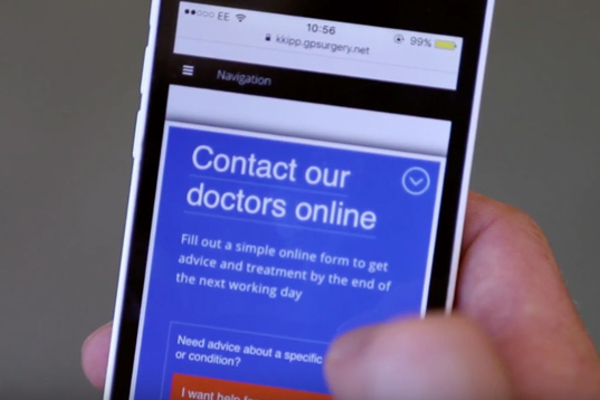
Online Consultations
An online consultation enables you to contact a GP or other health professional over the internet. It saves time, as it reduces waiting time over the phone or travelling to the practice. You can tell your GP about your health using a smartphone, tablet or computer.
How does it work
Online consultation systems allows patients to submit symptoms or requests to their own GP electronically.
It also enables practices to enhance patient access, improve practice efficiencies and signpost patients to the right place at the right time for their care.
Information on how to access online consultation is available from practice website.
Once ptient complete online form, your GP surgery will usually send you an automated message to acknowledge your form and will usually respond within 2 working days.
The GP surgery's medical team will use the information you've provided to make sure you get the help that's right for you. They'll usually respond within 2 working days, but often much sooner.
If you have a medical emergency, do no complete an online form, but contact NHS 111 online or call 999 instead.
